Nominally Pinned Column Bases
The Nominally Pinned Column Bases
mode enables to design and check the joints of the column bases which
provide a pinned column-to-foundation connection. This mode comprises
a wide range of designs for this type of joints, such as:
- column bases with wing plates and cantilever stiffeners (Fig. 1);
- column bases with a milled end (Fig. 2).
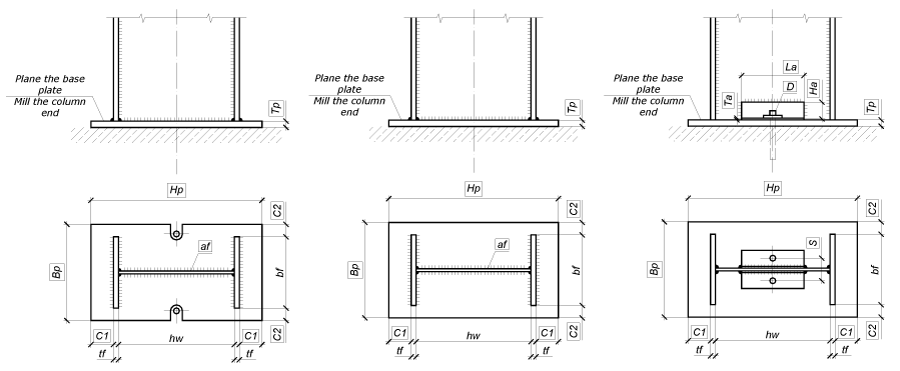
|
(a) (b) (c) |
Figure 1.
Types of designs for nominally pinned column bases with wing plates
and cantilever stiffeners |
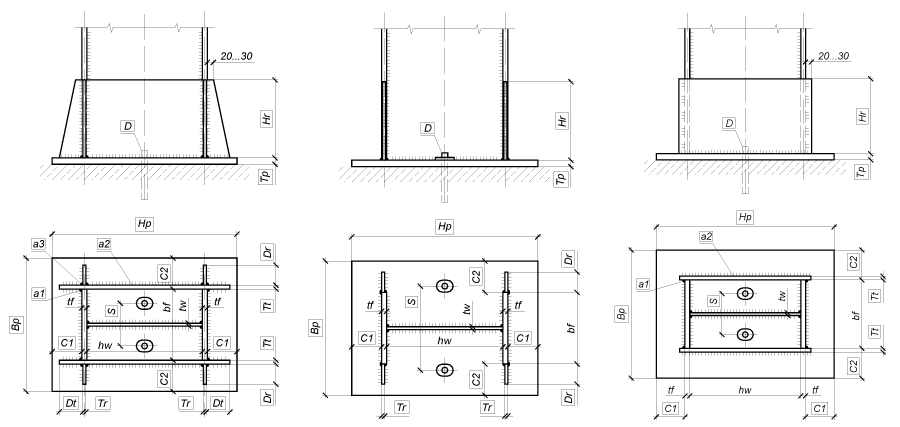
|
(d) (e) (f) |
Figure 1
continued. Types of designs for nominally pinned column bases
with wing plates and cantilever stiffeners |
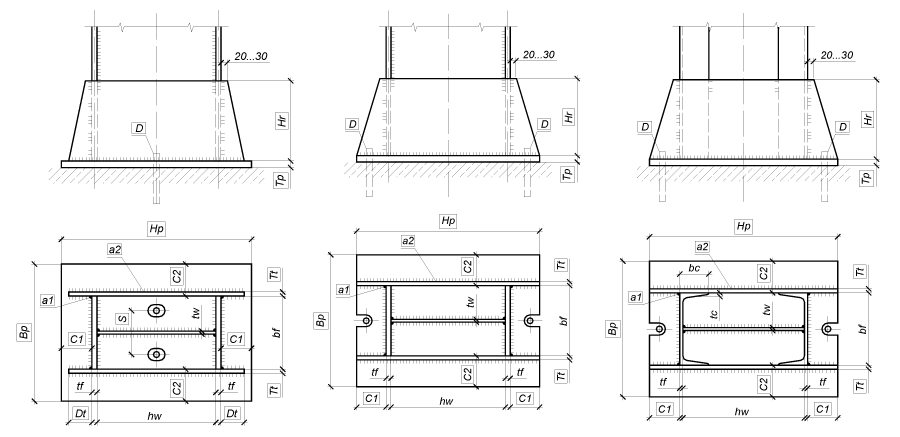
|
(a) (b) (c) |
Figure 2.
Types of designs for nominally pinned column bases with a milled
end |
This mode performs the following checks in compliance with SNiP, SP,
DBN or EN (EC3):
- resistance of the structural members of the column base joint (base
plate, wing plates and cantilever stiffeners, foundation concrete
in local bearing);
- resistance of welded connections (between the column and the base
plate, between the wing plate and column flanges, between the wing
plate and the base plate, between the cantilever stiffener and column
flanges, between the cantilever stiffener and the wing plate);
- a number of structural and assortment constraints.
The Nominally Pinned Column Bases
dialog box contains four tabs: Configuration,
Forces, Structure,
and Drawing.
First you have to select the type of the column section by clicking
the respective button in the Configuration
tab. The mode provides four types of cross-sections: a rolled I-section,
a welded I-section, a compound section made of two rolled channels, and
a circular hollow section. The sizes of the cross-section of the
welded I-section and the profile number of the rolled cross-section are
specified in the same way as in the Rigid
Column Bases mode.
If a compound section made of two rolled channels is selected as the
column cross-section type, you then have to select an assortment and the
channel number in this assortment in the Select
profile dialog box, which can be invoked by clicking the Select
the column section button. You can specify the distance between the external
faces of the channel webs for such section in the B text field of the
Structure tab (for the first type of the base joint). If a circular hollow
section is selected as the column cross-section type, its sizes are selected
from the respective assortment.
The column cross-section can be checked in the Preview
window, which can be invoked by clicking the Preview
button ( ).
).
When the analysis and design are performed according to EN 1993-1-1:2005
and EN 1993-1-8:2005, the Configuration
tab of the Nominally Pinned Column Bases
mode also contains the Grout type
drop-down list and the Grout thickness
field, which are used to enter the respective information about the grout
under the base plate of the column base joint.
Materials used for design and analysis of a nominally pinned column
base joint can be selected from the Steel
and Concrete drop-down lists,
which suggest the steel grades for steel members of the column base joint
and concrete classes for the foundation. When the analysis and design
are performed according to EN 1993-1-1:2005 and EN 1993-1-8:2005,
the materials of the members of the nominally pinned column base joint
are specified using the Concrete
drop-down list and the Column steel
and Plate steel buttons. The Concrete
drop-down list suggests concrete classes for the foundation of the column
base according to EN 1992-1-1:2004. Clicking the Column steel and
Plate steel buttons invokes the Steel
information mode, where you can select a steel grade for the column and
for the support base plate respectively.
You can enter the service factor for the connected members in the respective
text field, or it can be selected in the Service
Factor dialog box after clicking the nearby button ( ). When the analysis and design are performed
according to EN 1993-1-1:2005 and EN 1993-1-8:2005, you do not have
to specify the service factor. The value of the coefficient taking account
of long term effects and of unfavourable effects according to EN 1992-1-1:2004,
which is by default taken as one, has to be specified in the respective
text field instead.
). When the analysis and design are performed
according to EN 1993-1-1:2005 and EN 1993-1-8:2005, you do not have
to specify the service factor. The value of the coefficient taking account
of long term effects and of unfavourable effects according to EN 1992-1-1:2004,
which is by default taken as one, has to be specified in the respective
text field instead.
The functionality of the Stamp
button is the same as that in the Rigid
Column Bases mode.
When the analysis and design are performed according to EN 1993-1-1:2005
and EN 1993-1-8:2005, the Nominally
Pinned Column Bases dialog box contains an additional tab, Connections, which is used to specify
information on the peculiarities of welded and bolted connections of the
joints of nominally pinned column bases. The functionality of this tab
is the same as that in the Rigid Column Bases mode.
The Forces tab is used to specify
the internal forces acting in the joint of the column base: an axial force,
N; shear forces in two planes,
Qz and Qy. Clicking the Add button adds a new row to the
table of internal forces, where you have to enter the values of the axial
force and the shear forces for the current combination of loads. The drawing
next to the table of internal forces defines the positive directions of
internal forces in the sections of the column base members. There can
be any number of design combinations of loads. The default units of measurement
for axial and shear forces are tonnes. Other units of measurement for
the internal forces acting in the joint can be defined in the Units
of Measurement tab of the Application
Settings dialog box. To change the load plane, use the respective
button. This will transfer the values of My and Qy to the respective columns
of the table for Mz
and Qz,
and vice versa.
When the analysis and design are performed according to EN 1993-1-1:2005
and EN 1993-1-8:2005, the table in the Forces
tab used for specifying the values of internal forces for one or several
design combinations of loads has an additional column, Limit
state, where you have to select the limit state for the current
combination of loads (ultimate or serviceability).
The table can be also filled by importing the data from SCAD
which describe the design combinations of forces (DCF). A file with the
.rsu2 extension is created in
the Element Information mode of
the SCAD software and then can
be imported by clicking the button  .
It should be noted that when creating an .rsu2
file in SCAD, the table of design
combinations should include only those combinations that correspond to
the section of the bar element adjacent to the node.
.
It should be noted that when creating an .rsu2
file in SCAD, the table of design
combinations should include only those combinations that correspond to
the section of the bar element adjacent to the node.
The Structure tab contains a
group of buttons to select a design for the joint of the nominally pinned
column base.
To perform a check of the load-bearing capacity of the specified structural
design of the column base joint, you have to enter the design parameters
of the joint in the table in the Structure
tab. The diameter and the steel grade of anchor bolts are selected from
the special drop-down lists of the Anchor
bolts group. The default units of linear measurement are millimeters.
Clicking the Design button drops
down a menu. If the first item, All
parameters are not specified, is selected, the automatic selection
of all parameters of the joint design is performed and it is assumed that
the parameters of the joint design are not specified (are equal to zero),
and their previously specified values are ignored. If the Some parameters are specified menu item
is selected, the program will automatically determine the values of the
undefined (are equal to zero) parameters from the conditions of the adequate
resistance and structural constraints defined by the standards. Moreover,
this mode calculates the value of maximum factor Kmax
(a utilization factor of restrictions), indicates the type of the check
in which this maximum took place, and generates the drawing of the joint
design of the MS (metal structures) stage.
Clicking the Calculate button
will perform the check of the load-bearing capacity of the specified joint
members and of the connections between them according to SNiP, SP, DBN
or EN (EC3). The result will include the value of maximum factor Kmax (a utilization
factor of restrictions) and the type of the check in which this maximum
took place. A complete list of checks and values of the respective utilization
factors of restrictions can be obtained by clicking the Factors
button.
Clicking the Factors button
invokes the Factors Diagram dialog
box, where you can browse the values of all utilization factors of restrictions.
The list of the load-bearing capacity checks of the members and connections
of the joints of the nominally pinned column bases performed by the application
is given in Table 1 and Table 2.
Table 1. A list
of the load-bearing capacity checks of the members and connections of
the joints of the nominally pinned column bases
Check |
Type of base |
SNiP II-23-81* |
SP 53-102-2004 |
SP 16.13330 |
DBN B.2.6-163:2010 |
DBN B.2.6-198:2014 |
Bending resistance of the base plate under reduced stresses |
Fig. 2 |
Sec. 5.14*, (33) |
Sec. 9.2.1, (38) |
Sec. 8.2.1, (44) |
Sec. 1.5.2.1, (1.5.4), Sec. 1.7.2, (1.7.1) |
Sec. 9.2.1, (9.4), Sec. 11.2, (11.1) |
Bending resistance of the base plate under normal stresses
in areas supported along the contour |
Fig. 1, a, c, d, e, f |
Sec. 5.12, (28) |
Sec. 9.2.1, (35) |
Sec. 8.6.2, (101), (103) |
Sec. 1.7.2, (1.7.1), Annex N, (N.2), Table N.2 |
Sec.11.2, (11.1), Sec. M, (M.1), (M.2) Table M.2 |
Bending resistance of the base plate under normal stresses
in areas supported on three sides |
Fig. 1, a, b, d, e, f |
Sec. 5.12, (28) |
Sec. 9.2.1, (35) |
Sec. 8.6.2, (101), (104) |
Sec. 1.7.2, (1.7.1), Annex N, (N.2), Table N.2 |
Sec.11.2, (11.1), Sec. M, (M.1), (M.2) Table M.2 |
Bending resistance of the base plate under normal stresses
in areas supported on two sides meeting at an angle |
Fig. 1, a |
Sec. 5.12, (28) |
Sec. 9.2.1, (35) |
Sec. 8.6.2, (101), (104) |
Sec. 1.7.2, (1.7.1), Annex N, (N.2), Table N.2 |
Sec.11.2, (11.1), Sec. M, (M.1), (M.2) Table M.2 |
Bending resistance of the base plate under normal stresses
in cantilever areas of the plate |
Fig. 1, e, f |
Sec. 5.12, (28) |
Sec. 9.2.1, (35) |
Sec. 8.6.2, (101), (102) |
Sec. 1.7.2, (1.7.1), Annex N, (N.1) |
Sec.11.2, (11.1), Sec. M, (M.1), (M.2), Table M.2 |
Bending resistance of the base plate under normal stresses
in free trapezoid areas of the plate |
Fig. 1, a, b, c, d Fig. 2 |
Sec. 5.12, (28) |
Sec. 9.2.1, (35) |
Sec. 8.6.2, (101) |
Sec. 1.7.2, (1.7.1) |
Sec.11.2, (11.1) |
Resistance of the foundation concrete in local bearing under
the plate |
Fig. 1, Fig. 2 |
|
|
|
|
|
Resistance of the welded connection between the column and
the base plate |
Fig. 2, a, b |
Sec. 11.2*, (120)-(121) |
Sec. 15.1.16, (155), (156) |
Sec. 14.1.16, (176), (177) |
Sec. 1.12.1.16, (1.12.2), (1.12.3) |
Sec. 16.1.16, (16.2), (16.3) |
Resistance of the welded connection between the wing plate
and column flanges |
Fig. 1, a, c, d, e, f |
Sec. 11.2*, (120)-(121) |
Sec. 15.1.16, (155), (156) |
Sec. 14.1.16, (176), (177) |
Sec. 1.12.1.16, (1.12.2), (1.12.3) |
Sec. 16.1.16, (16.2), (16.3) |
Resistance of the welded connection between the wing plate
and the base plate |
Fig. 1, a, c, d, e, f |
Sec. 11.2*, (120)-(121) |
Sec. 15.1.16, (155), (156) |
Sec. 14.1.16, (176), (177) |
Sec. 1.12.1.16, (1.12.2), (1.12.3) |
Sec. 16.1.16, (16.2), (16.3) |
Resistance of the welded connection between the cantilever
stiffener and column flanges |
Fig. 1, b |
Sec. 11.4, (33) |
Sec. 15.1.15, (38) |
Sec. 14.1.15, (44) |
Sec. 1.12.1.15, (1.5.4) |
Sec. 16.1.15, (9.4) |
Resistance of the welded connection between the cantilever
stiffener and the wing plate |
Fig. 1, a |
Sec. 11.5, (120)-(123), (126) |
Sec. 15.1.16, (155), (156), Sec. 15.1.17, (157), (158),
Sec. 15.1.19, (161) |
Sec. 14.1.16, (176), (177),
Sec. 14.1.17, (178), (179), Sec. 14.1.19, (182), (183) |
Sec. 1.12.1.16, (1.12.2), (1.12.3), Sec. 1.12.1.17,
(1.12.4), (1.12.5), Sec.1.12.1.19, (1.12.8), (1.12.9) |
Sec. 16.1.16, (16.2), (16.3), Sec. 16.1.17, (16.4),
(16.5),
Sec. 16.1.19, (16.8), (16.9) |
Resistance of the bolted connection between the anchor angle
and the base plate |
Fig. 2, c |
Sec. 11.7*, (127)-(128),
Sec. 11.8, (130) |
Sec. 15.2.9, (167), Sec. 15.2.10, (168) |
Sec. 14.2.9, (186), (187),
Sec. 14.2.10, (189) |
Sec. 1.12.2.9, (1.12.12), (1.12.13), Sec. 1.12.2.10,
(1.12.15) |
Sec. 16.2.9, (16.12), (16.13), Sec. 16.2.10, (16.15) |
Notes:
see Table
1 (Rigid Column Bases). |
Table 2. A list
of the load-bearing capacity checks of the members and connections of
the joints of the nominally pinned column bases according to EN 1993-1-1:2005
[30] and EN 1993-1-8:2005 [22]
Check |
Type of base |
EN 1993-1-8 |
EN 1993-1-1 |
Resistance of the column base subject to a compression force |
Fig. 1.5.1-1; 1.5.1-2 |
Sec. 6.2.3, (6.4)-(6.6), Sec. 6.2.6.2 |
|
Tensile strength of anchor bolts |
Fig. 1.5.1-1; 1.5.1-2 |
Sec. 3.4.2 (2), Table 3.4, Sec. 3.6.1 (1),
Sec. 3.6.1 (3), Sec. 6.2.4.12 |
|
Shear strength of anchor bolts |
Fig. 1.5.1-1; 1.5.1-2 |
Sec. 3.4.1 (2), Table 3.4, Sec. 3.6.1 (1),
Sec. 3.6.1 (3) |
|
Strength of anchor bolts in tension and shear |
Fig. 1.5.1-1; 1.5.1-2 |
Sec. 3.4.1 (2), Table 3.4, Sec. 3.6.1 (1),
Sec. 3.6.1 (3) |
|
Resistance of the fillet welded connection between the support
column section and the support base plate |
Fig. 1.5.1-1; 1.5.1-2 |
Sec. 4.5.3, (4.1), Sec. 4.5.4, (4.2)-(4.4) |
|
Resistance of the fillet welded connection between the wing
plate and the column flanges |
Fig. 1.5.1-2, a, b, h, i |
Sec. 4.5.3, (4.1), Sec. 4.5.4, (4.2)-(4.4) |
|
Resistance of the fillet welded connection between the wing
plate and the support base plate |
Fig. 1.5.1-2, a, b, h, i |
Sec. 4.5.3, (4.1), Sec. 4.5.4, (4.2)-(4.4) |
|
Resistance of the fillet welded connection between the wing
plate and the cantilever stiffeners |
Fig. 1.5.1-2, a, b |
Sec. 4.5.3, (4.1), Sec. 4.5.4, (4.2)-(4.4) |
|
Resistance of the butt welded joint between column flanges
and cantilever stiffeners |
Fig. 1.5.1-2, c, d, e, f, g |
Sec. 4.5.3, (4.1), Sec. 4.5.4, (4.2)-(4.4) |
|
Resistance of the support column section subject to a shear
force parallel to the web plane |
Fig. 1.5.1-1; 1.5.1-2 |
|
Sec. 6.2.6, (6.12) |
Resistance of the support column section subject to a shear
force perpendicular to the web plane |
Fig. 1.5.1-1; 1.5.1-2 |
|
Sec. 6.2.6, (6.12) |
Resistance of the support column section subject to an axial
tensile force |
Fig. 1.5.1-1; 1.5.1-2 |
|
Sec. 6.2.3, (6.5) |
Resistance of the support column section subject to an axial
compressive force |
Fig. 1.5.1-1; 1.5.1-2 |
|
Sec. 6.2.4, (6.9) |
Bending resistance of wing plates |
Fig. 1.5.1-2, a, b, h, i |
|
Sec. 6.2.5, (6.10), Sec. 6.2.6, (6.12), Sec. 6.2.8,
(6.25) |
Bending resistance of cantilever stiffeners |
Fig. 1.5.1-2, a, b, c, d, e, f, g |
|
Sec. 6.2.5, (6.10), Sec. 6.2.6, (6.12), Sec. 6.2.8,
(6.25) |
Notes:
see Table
2 (Rigid Column Bases). |
Once you switch to the Drawing
tab, the application performs a check of the joint similarly to the Calculate mode. If the results of
analysis of the parameters of the joint members do not contradict the
structural and standard requirements, a drawing of the joint design of
the MS stage will be generated.
The functionality of the Report
button and of the controls in the Drawing
tab is similar to that described for the Rigid Column Bases mode.
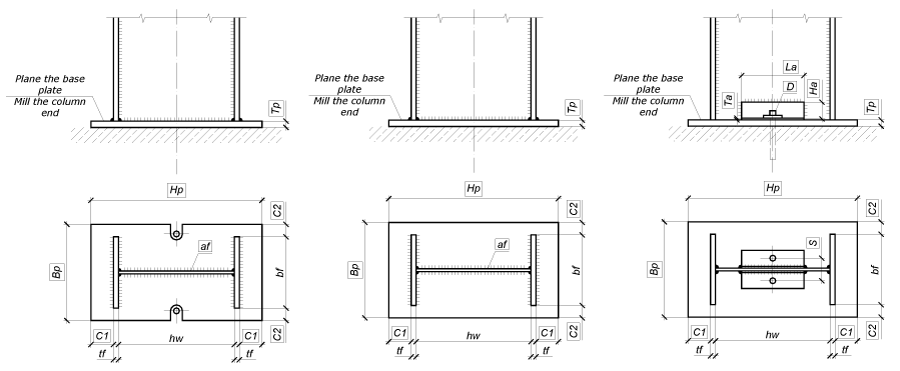
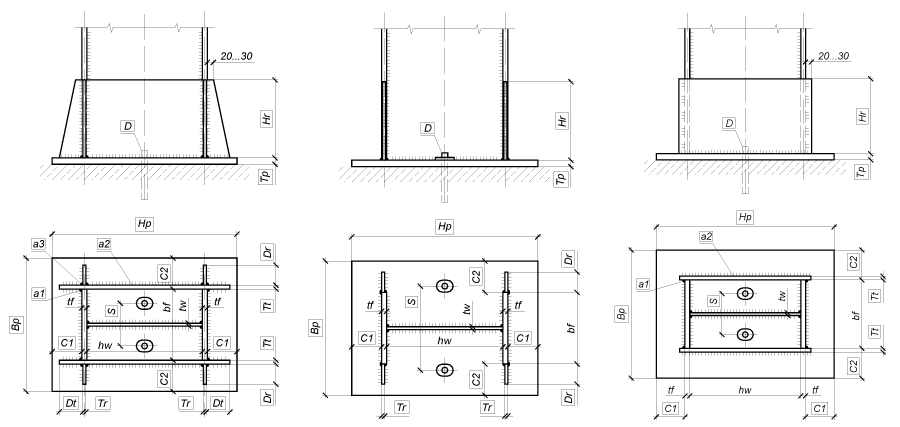
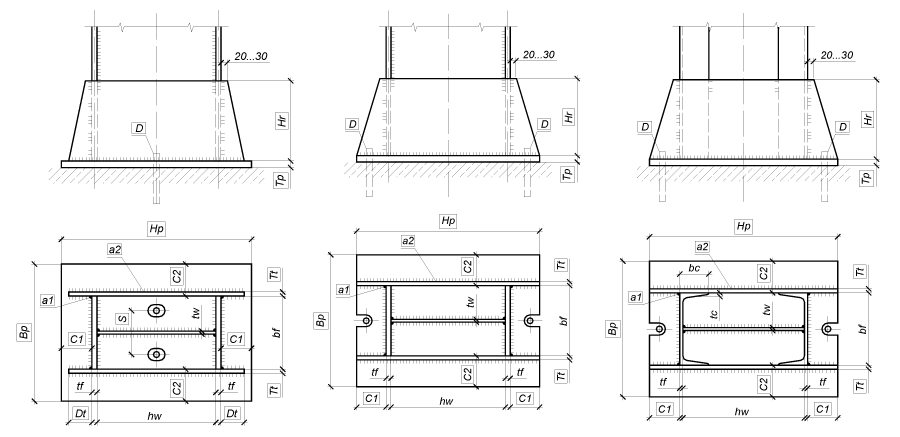
 ).
). ). When the analysis and design are performed
according to EN 1993-1-1:2005 and EN 1993-1-8:2005, you do not have
to specify the service factor. The value of the coefficient taking account
of long term effects and of unfavourable effects according to EN 1992-1-1:2004,
which is by default taken as one, has to be specified in the respective
text field instead.
). When the analysis and design are performed
according to EN 1993-1-1:2005 and EN 1993-1-8:2005, you do not have
to specify the service factor. The value of the coefficient taking account
of long term effects and of unfavourable effects according to EN 1992-1-1:2004,
which is by default taken as one, has to be specified in the respective
text field instead. .
It should be noted that when creating an
.
It should be noted that when creating an