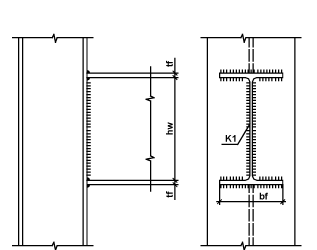
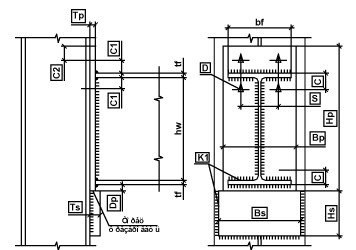
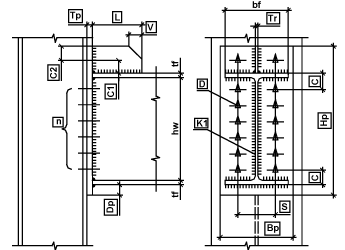
(a)
(b)
(c)
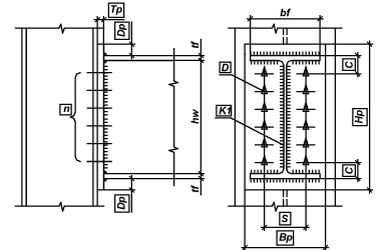
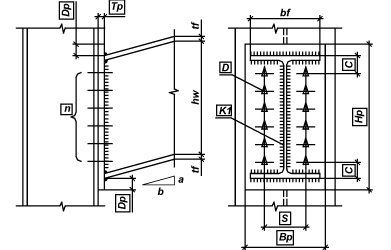
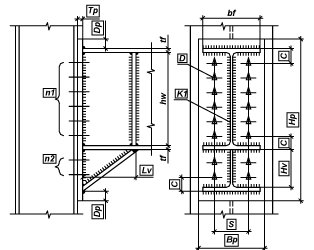
(d)
(e)
(f)
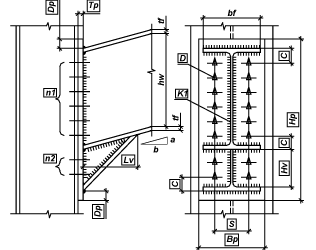
(g)
Figure 1. Types of designs for the rigid beam-to-column joints
The Beam-To-Column Joints mode enables to design and check the load-bearing capacity of beam-to-column joints. The considered joints can be classified into the following types by the conditions of resistance to internal forces acting in the joint and by the possibility of the mutual rotation of the beam with respect to the column:
Figure 1 presents the following types of structural designs for rigid beam-to-column joints implemented in the application: a welded joint (Fig. 1, a) and joints with high strength bolts (Fig. 1, b…g). Structural designs of the beam-to-column joints which use a bearing end-plate without an angle cleat (Fig. 1, c…g) are usually developed as friction joints with high strength bolts. In cases when a significant bending moment acts in the joint, and its value exceeds the resistance of the beam, the application provides the designs with haunches (Fig. 1, f, g).
|
|
|
(a) |
(b) |
(c) |
|
|
|
(d) |
(e) |
(f) |
|
|
|
|
(g) |
|
Figure 1. Types of designs for the rigid beam-to-column joints |
||
|
|
|
(a) |
(b) |
(c) |
Figure 2. Types of designs for the pinned beam-to-column joints |
||
This mode performs the following checks in compliance with SNiP, SP, or DBN:
The Beam-To-Column Joints dialog box contains the following tabs: Configuration, Forces, Beam 1, Welding (Beam 1), Beam 2, Welding (Beam 2), Drawing, and Interaction Curves.
First you have to define the configuration of your joint in the Configuration tab. If the beam is
connected to the column on the left, you have to check the checkbox ( ) Beam
1, and if it is connected to the column on right, check the Beam 2 checkbox. If there are 2
beams in the joint (both on the left and on the right), both checkboxes
(Beam 1 and Beam
2) have to be checked. The group of buttons Beam
position is used to define the position of beams in their connection
to the column. The upper position of the beams corresponds to a joint
between the roof beams and the head of the column, and the middle position
corresponds to the joint between the floor beams and the column.
) Beam
1, and if it is connected to the column on right, check the Beam 2 checkbox. If there are 2
beams in the joint (both on the left and on the right), both checkboxes
(Beam 1 and Beam
2) have to be checked. The group of buttons Beam
position is used to define the position of beams in their connection
to the column. The upper position of the beams corresponds to a joint
between the roof beams and the head of the column, and the middle position
corresponds to the joint between the floor beams and the column.
The Column group of controls is used to define the cross-section and the steel grade for the column. A steel grade can be selected from the Steel drop-down list of the Column group. If the column cross-section type is a welded I-section, check the Welded section checkbox and click the Select profile button. The Sizes of section dialog box will appear where you have to specify the sizes of the column cross-section: height hw and thickness tw of the column web, width bf and thickness tf of the column flange; and then click the OK button. The default units of measurement for the sizes of the column cross-section are millimeters.
The thickness of the flanges and of the web can be either entered manually or selected from the drop-down lists, which contain the set of thickness values according to the assortment of sheet and plate steel. If the column cross-section type is a rolled one, click the Select profile button (the Welded section checkbox should be unchecked). Select an assortment and the profile number in this assortment from the tree-like list in the Select profile dialog box, and then click the OK button.
The specified column cross-section can be checked in the Preview
window, which can be invoked by clicking the Preview
button ( ).
).
In the same way you can define the steel grade and the cross-section
for the beams in the joint using the controls of the respective groups
(Beam 1 and Beam
2). You also have to specify the type of connection for each beam
using the respective radio buttons: Rigid
joint or Pinned joint.
Clicking the button  in the Beam 1 group will
assign the type and sizes of the cross-section selected for beam 1
(on the left) onto beam 2 (on the right). Clicking the button
in the Beam 1 group will
assign the type and sizes of the cross-section selected for beam 1
(on the left) onto beam 2 (on the right). Clicking the button  in the Beam 2
group will assign the type and sizes of the cross-section specified for
beam 2 to beam 1.
in the Beam 2
group will assign the type and sizes of the cross-section specified for
beam 2 to beam 1.
When the analysis and design are performed according to SNiP, SP or DBN, you can enter the values of service factors for the column and beams of the joint in the respective text fields. The values of these factors can be also selected in the Service Factor dialog box after clicking the nearby button.
|
When there are significant bending moments acting in the beam-to-column joints, it often becomes necessary to additionally reinforce the column web by transverse stiffeners. The arrangement of the stiffeners of the column web is specified by clicking one of the buttons of the Stiffeners group, which define their arrangement in the level of the upper beam flange, in the level of the lower beam flange, or obliquely. |
The sizes of the stiffeners br and tr have to be specified in the respective text fields.
Clicking the Stamp button opens a dialog box which enables to fill in the stamp of the drawing, which will be generated automatically once the structural design of the beam-to-column joint is completed. The Stamp dialog box is described in Rigid Column Bases.
The Welding (Beam 1) and Welding (Beam
2) tabs enable to specify the parameters of the welded connections
for the joint. The Properties of joint
contains drop-down lists which are used to select the type
and method of welding, and specify the position of the weld. This mode
implements the following methods of welding in compliance with Table 34*
of SNiP II-23-81* (Table 36 of SP 53-102-2004, Table 38
of SP 16.13330, Table 1.12.2 of DBN B.2.6-163:2010, or Table 16.2
of DBN B.2.6-198:2014): manual welding, semiautomatic welding with solid
wire less than 1.4 mm in diameter, automatic and semiautomatic welding
with the electrode wire 1.4 to 2.0 mm in diameter, automatic welding
with the electrode wire 3 to 5 mm in diameter, and semiautomatic
welding with flux-cored wire. The position of weld can be underhand, flat,
horizontal, vertical or overhead. The Properties
of welding materials group displays values of the design resistance
of the fillet welds for conventional shear of the weld metal, Rwf,
and of the characteristic resistance of the weld metal, Rwun.
These values can be specified in the Materials
for Welding dialog box, which is invoked by clicking the button  .
.
The Forces tab is used to specify the internal forces acting in the beam-to-column joint. In the general case, any joint is subject to an axial force N, bending moment M and its respective shear force Q transferred to it from the beam. It should be noted that in a pinned beam-to-column joint the bending moment, M, must be equal to zero.
Moreover, the following forces are acting in the design column sections: axial force N, bending moments in both planes Mx, My, and their respective shear forces Qy and Qx. Forces acting in the design column sections are specified for the cross-sections above and below the considered joint.
Clicking the Add button adds a new row to the table of the internal forces, where you have to enter the design values of internal forces for the current combination of loads. There can be any number of design combinations of loads. The default units of measurement for axial and shear forces are tonnes, and for bending moments – tonne×meter. The drawing in top left corner of the tab defines the positive directions of internal forces.
The Beam 1 tab contains a group of buttons to select a design for the beam-to-column joint (the beam is on the left of the column). If a rigid joint has been specified for beam 1 in the Configuration tab, the Beam 1 tab will display structural designs for rigid beam-to-column joints. If the analysis and design are performed according to SNiP, SP or DBN, rigid joints are made only with high strength bolts.
A slope of the beam can be specified for some types of beam-to-column joints (Fig. 1, e, g) by entering the values of dimensionless parameters a and b (Fig. 1, e, g) in the Slope group.
If high strength bolts are used, you have to specify the following data using the respective drop-down lists of the Bolts group: the steel grade of the bolts, their clearance (the difference between the diameter of the bolt hole and that of the bolt itself), a bolt tightening control method, and a method of cleaning the surfaces to be joined. If the diameter of high strength bolts used in the joint is known, you have to select their grade (diameter) from the respective drop-down list. When bolts of normal and improved strength are used, you have to select the strength class of the bolts and, if their diameter is known, the grade (diameter) from the respective drop-down lists.
The Beam 2 tab contains a group of buttons to select a design for the beam-to-column joint (the beam is on the right of the column). If a pinned joint has been specified for beam 2 in the Configuration tab, the Beam 2 tab will display structural designs for pinned beam-to-column joints. The joints are made with bolts of normal strength (for joints with an angle cleat, Fig. 2, a, b) and with high strength bolts (for joints without an angle cleat, Fig. 2, c).
Equal angles according to GOST 8509-86 are used to fix the position of the beam with respect to the column and also as angle cleats in some types of pinned joints (Fig. 2, a, b). If the user knows the sizes of these angles, they can be specified in the drop-down lists L1 and L2.
It should be noted that the computer-aided calculation of a pinned beam-to-column joint with a plate assumes that the cross-sectional dimensions of the plate are taken as close as possible to the cross-sectional dimensions of the beam (in particular, the height of the plate on the beam web). In the case when the height of the plate is assumed to be less than the effective height of the beam web, the stress concentrations should be calculated and taken into account in the check, which is not implemented in the program due to the absence of any standard methods for performing such a calculation.
To perform a check of the load-bearing capacity of the specified structural design of the beam-to-column joint, you have to specify all design parameters of the joint. The parameters include the sizes and thickness of structural members of the joint, diameters of bolts, sizes which determine the mutual arrangement of members, leg lengths of welds, the number of bolts, the number of bolt rows etc. The parameters of the joint are entered in the table of the Beam 1 or/and Beam 2 tab. The default units of linear measurement are millimeters.
Clicking the Design button drops down a menu. If the first item, All parameters are not specified, is selected, the automatic selection of all parameters of the joint design is performed and it is assumed that the parameters of the joint design are not specified (are equal to zero), and their previously specified values are ignored. If the Some parameters are specified menu item is selected, the program will automatically determine the values of the undefined (are equal to zero) parameters from the conditions of the adequate resistance and structural constraints defined by the standards with fixed values of the specified parameters.
Moreover, this mode calculates the value of maximum factor Kmax (a utilization factor of restrictions), indicates the type of the check in which this maximum took place, and generates the drawing of the joint design of the MS (metal structures) stage.
Clicking the Calculate button will perform the check of the load-bearing capacity of the specified joint members and of the connections between them according to SNiP, SP, or DBN. The result will include the value of maximum factor, Kmax (a utilization factor of restrictions) and the type of the check in which this maximum took place. A complete list of checks and values of the respective utilization factors of restrictions can be obtained by clicking the Factors button.
The list of the load-bearing capacity checks of the members and connections of the rigid and pinned beam-to-column joints performed by the application is given in the tables below.
Once you switch to the Drawing tab, the application performs a check and design of the joint, similarly to the Calculate mode. If the results of analysis of the parameters of the joint members do not contradict the structural and standard requirements, a drawing of the joint design of the MS stage will be generated.
The functionality of the Report button and of the controls in the Drawing tab is similar to that described for the Rigid Column Bases mode.
Check |
Type of joint |
SNiP II-23-81* |
SP 53-102-2004 |
SP 16.13330 |
DBN B.2.6-163:2010 |
DBN B.2.6-198:2014 |
ShNK 2.03.05-13 |
SN KR 53-01:2024 |
|---|---|---|---|---|---|---|---|---|
Resistance of the bearing stiffener from the condition of bearing of the end surface |
Fig. 1, b |
Sec. 5.38 |
Sec. 16.12 |
Sec. 15.12 |
Sec. 1.8 |
Sec. 12 |
Sec. 7.38 |
Sec. 7.38 |
Resistance of the bearing stiffener from the condition of general stability |
Fig. 1, b |
Sec. 7.12 |
Sec.8.1.3, (7) |
Sec. 7.1.3 (7) |
Sec. 1.4.1.3, (1.4.3), Sec. 1.5.5.13 |
Sec. 9.5.13, Sec. 8.1.3, (8.3) |
Sec. 9.13 |
Sec. 9.13 |
Resistance of the bearing stiffener from the condition of local stability of the flange overhang |
Fig. 1, b |
Sec. 7.12 |
Sec. 8.5.18, (97) |
Sec. 9.5.14 (82) |
Sec. 1.4.3.7, (1.4.27), Sec. 1.5.5.13 |
Sec. 9.5.13, Sec. 8.1.3, (8.3) |
Sec. 9.13 |
Sec. 9.13 |
Bending resistance of the end-plate, allowing for the weakening by holes |
Fig. 1, b-g |
Sec. 5.12, (28) |
Sec. 9.2.1, (35) |
Sec. 8.2.1, (41) |
Sec. 1.5.2.1, (1.5.1) |
Sec. 9.2.1, (9.1) |
Sec. 7.12, (24) |
Sec. 7.12, (24) |
Resistance of the welded connection between the beam and the column flange |
Fig. 1, a |
Sec. 11.2*, (120), (121), Sec. 11.3*, (122), (123) |
Sec. 15.1.16, (155), (156), Sec. 15.1.17, (157), (158), Sec. 15.1.19, (161), (162) |
Sec. 14.1.16, (176), (177), Sec. 14.1.17, (178), (179), Sec. 14.1.19, (182), (183) |
Sec. 1.12.1.16, (1.12.2), (1.12.3), Sec. 1.12.1.17, (1.12.4), (1.12.5), Sec. 1.12.1.19, (1.12.8), (1.12.9) |
Sec. 16.1.16, (16.2), (16.3), Sec. 16.1.17, (16.4), (16.5), Sec. 16.1.19, (16.8), (16.9) |
Sec. 13.2, (129), (130), Sec. 13.3, (131), (132) |
Sec. 13.2, (129), (130), Sec. 13.3, (131), (132) |
Resistance of the welded connection between the beam and the bearing stiffener (end-plate) |
Fig. 1, b-g |
Sec. 11.2*, (120), (121), Sec. 11.3*, (122), (123) |
Sec. 15.1.16, (155), (156), Sec. 15.1.17, (157), (158), Sec. 15.1.19, (161), (162) |
Sec. 14.1.16, (176), (177), Sec. 14.1.17, (178), (179), Sec. 14.1.19, (182), (183) |
Sec. 1.12.1.16, (1.12.2), (1.12.3), Sec. 1.12.1.17, (1.12.4), (1.12.5), Sec. 1.12.1.19, (1.12.8), (1.12.9) |
Sec. 16.1.16, (16.2), (16.3), Sec. 16.1.17, (16.4), (16.5), Sec. 16.1.19, (16.8), (16.9) |
Sec. 13.2, (129), (130), Sec. 13.3, (131), (132) |
Sec. 13.2, (129), (130), Sec. 13.3, (131), (132) |
Resistance of the bolted connection between the bearing stiffener (end-plate) and the column flange |
Fig. 1, b-g |
Sec. 11.13*, (131)*, (132)* |
Sec. 15.3.3, (170), Sec.15.3.4, (171) |
Sec. 14.3.3, (191), Sec. 14.3.4, (192) |
Sec. 1.12.3.3, (1.12.17), Sec. 1.12.3.4, (1.12.18) |
Sec. 16.3.3, (16.17), Sec. 16.3.4, (16.18) |
Sec. 13.13, (140), (141) |
Sec. 13.13, (140), (141) |
Resistance of the welded connection between the angle cleat and the column flange |
Fig. 1, b |
Sec. 11.2*, (120), (121) |
Sec. 15.1.16, (155), (156) |
Sec.14.1.16, (176), (177) |
Sec. 1.12.1.16, (1.12.2), (1.12.3), |
Sec. 16.1.16, (16.2), (16.3) |
Sec. 13.2, (129), (130) |
Sec. 13.2, (129), (130) |
Resistance of the column web under normal stresses |
Fig. 1, a-g |
Sec. 5.25*, (50) |
Sec. 10.1.1, (91) |
Sec. 9.1.1, (106) |
Sec. 1.6.1.1, (1.6.2) |
Sec. 10.1.1, (10.2) |
Sec. 7.25, (48) |
Sec. 7.25, (48) |
Resistance of the column web under shear stresses |
Fig. 1, a-g |
Sec. 5.12, (29) |
Sec. 9.2.1, (36) |
Sec. 8.2.1, (42) |
Sec. 1.5.2.1, (1.5.2) |
Sec. 9.2.1, (9.2) |
Sec. 7.12, (25) |
Sec. 7.12, (25) |
Resistance of the column web under local stresses |
Fig. 1, a-g |
Sec. 5.13, (31) |
Sec. 9.2.2, (40), (41) |
Sec. 8.2.1, (46), (47) |
Sec. 1.5.2.2, (1.5.6), (1.5.7) |
Sec. 9.2.2, (9.6), (9.7) |
Sec. 7.13, (27) |
Sec. 7.13, (27) |
Resistance of the column web under reduced stresses |
Fig. 1, a-g |
Sec. 5.14*, (33) |
Sec. 9.2.1, (38) |
Sec. 8.2.1, (44) |
Sec. 1.5.2.1, (1.5.4) |
Sec. 9.2.1, (9.4) |
Sec. 7.14, (29) |
Sec. 7.14, (29) |
Local stability of the column web |
Fig. 1, a-g |
Sec. 7.4, (74), 7.6*, (79), Sec. 7.2* (72), (73) |
Sec. 9.5.2, (71), (72), Sec. 9.5.3, (73) |
Sec. 9.4.2, (125), (126), Sec. 9.4.3, (131) |
Sec. 1.6.4.2, (1.6.20), (1.6.21), (1.6.22) |
Sec. 10.4.2, (10.20), (10.21), (10.22) |
Sec. 9.5, (81), 9.7, (86), Sec. 9.2, 9.3 (79), (80) |
Sec. 9.5, (81), 9.7, (86), Sec. 9.2, 9.3 (79), (80) |
Notes: see the table in the Rigid Column Bases section. |
||||||||
Check |
Type of joint |
SNiP II-23-81* |
SP 53-102-2004 |
SP 16.13330 |
DBN B.2.6-163:2010 |
DBN B.2.6-198:2014 |
ShNK 2.03.05-13 |
SN KR 53-01:2024 |
|---|---|---|---|---|---|---|---|---|
Resistance of the angle cleat plate from the condition of bearing of the end surface |
Fig. 2, a, b |
Sec. 5.38 |
Sec. 16.12 |
Sec. 15.12 |
Sec. 1.8 |
Sec. 12 |
Sec. 7.38 |
Sec. 7.38 |
Bending resistance of the angle cleat plate |
Fig. 2, a, b |
Sec. 5.12, (28) |
Sec. 9.2.1, (35) |
Sec. 8.2.1, (41) |
Sec. 1.5.2.1, (1.5.2) |
Sec. 9.2.1, (9.2) |
Sec. 7.12, (24) |
Sec. 7.12, (24) |
Shear resistance of the plate, allowing for the weakening by holes |
Fig. 2, c |
Sec. 5.12, (29) |
Sec. 9.2.1, (36), (39) |
Sec. 8.2.1, (42), (45) |
Sec. 1.5.2.1, (1.5.2), (1.5.5) |
Sec. 9.2.1, (9.2), (9.5) |
Sec. 7.12, (25) |
Sec. 7.12, (25) |
Resistance of the bolted connection between the beam and the column flange through a plate |
Fig. 2, c |
Sec. 11.13*, (131)*, (132)* |
Sec. 15.3.3, (170), Sec. 15.3.4, (171) |
Sec. 14.3.3, (191), Sec. 14.3.4, (192) |
Sec. 1.12.3.3, (1.12.17), Sec. 1.12.3.4, (1.12.18) |
Sec. 16.3.3, (16.17), Sec. 16.3.4, (16.18) |
Sec. 13.13, (140), (141) |
Sec. 13.13, (140), (141) |
Resistance of the welded connection between the angle cleat and the column flange |
Fig. 2, a, b |
Sec. 11.2*, (120), (121) |
Sec. 15.1.16, (155), (156) |
Sec. 14.1.16, (176), (177) |
Sec. 1.12.1.16, (1.12.2), (1.12.3) |
Sec. 16.1.16, (16.2), (16.3) |
Sec. 13.2, (129), (130) |
Sec. 13.2, (129), (130) |
Resistance of the welded connection between the plate and the column flange |
Fig. 2, c |
Sec. 11.2*, (120), (121), Sec. 11.3*, (122), (123) |
Sec. 15.1.16, (155), (156), Sec. 15.1.17, (157), (158), Sec. 15.1.19, (161), (162) |
Sec. 14.1.16, (176), (177), Sec. 14.1.17, (178), (179), Sec. 14.1.19, (182), (183) |
Sec. 1.12.1.16, (1.12.2), (1.12.3), Sec. 1.12.1.17, (1.12.4), (1.12.5), Sec. 1.12.1.19, (1.12.8), (1.12.9) |
Sec. 16.1.16, (16.2), (16.3), Sec. 16.1.17, (16.4), (16.5), Sec. 16.1.19, (16.8), (16.9) |
Sec. 13.2, (129), (130), Sec. 13.3, (131), (132) |
Sec. 13.2, (129), (130), Sec. 13.3, (131), (132) |
Notes: see the table in the Rigid Column Bases section. |
||||||||