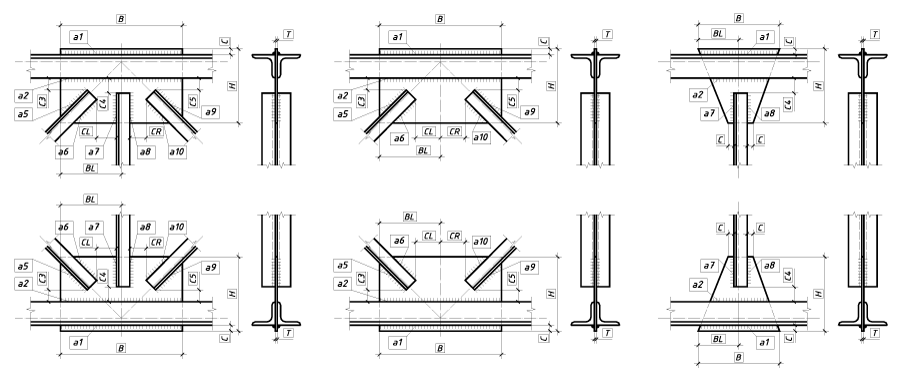
(a)
(b)
(c)

(d) (e)
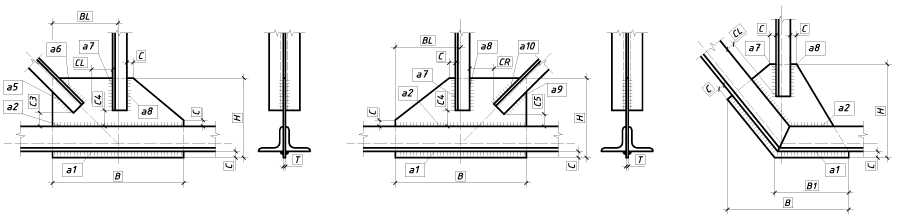
(f)
(g)
(h)
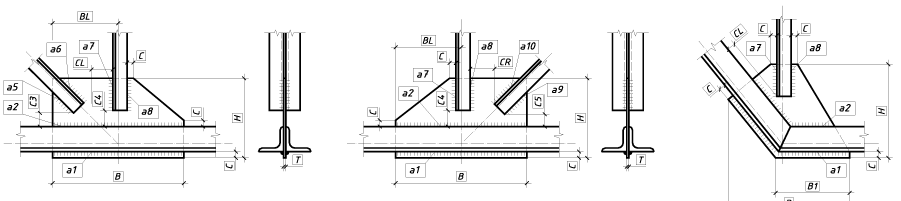
(i)
(k)
(l)
Figure 1. Regular joints in trusses with elements made of double angles
The Truss Panel Points mode enables to design and check the joints of the truss with the bars made of double angles or rectangular (square) hollow sections. The mode implements a wide range of the types of joints:
This mode performs the following checks in compliance with EN 1993-1-1:2005 and EN 1993-1-8:2005:
|
||
(a) |
(b) |
(c) |
|
||
(d) (e) |
||
|
||
(f) |
(g) |
(h) |
|
||
(i) |
(k) |
(l) |
Figure 1. Regular joints in trusses with elements made of double angles |
||
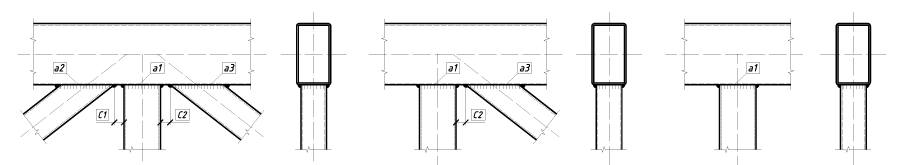 |
||
(a) |
(b) |
(c) |
|
||
(d) |
(e) |
(f) |
|
||
(g) (h) |
||
|
||
(i) |
(k) |
(l) |
Figure 2. Regular joints in trusses with elements made of rectangular (square) hollow sections |
||
|
(a) (b) |
Figure 3. Support joints in trusses with elements made of rectangular (square) hollow sections |
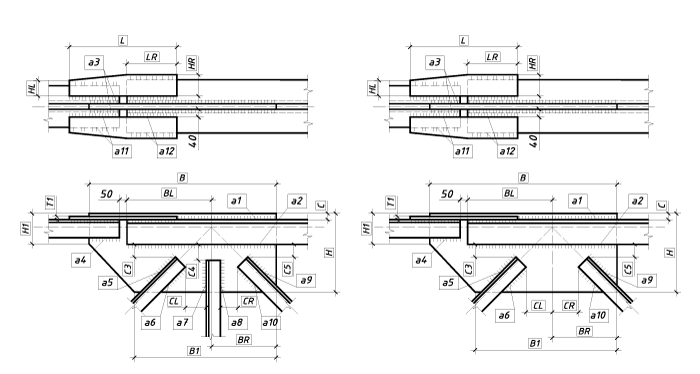 |
|
(a) |
(b) |
|
|
(c) |
(d) |
Figure 4. Joints where the chord changes its cross-section in trusses with elements made of double angles |
|
|
|
(a) |
(b) |
|
|
(c) |
(d) |
|
|
(e) |
(f) |
|
|
(g) |
(h) |
Figure 5. Erection joints in trusses with elements made of double angles |
|
|
||
(a) |
(b) |
(c) |
|
||
(d) (e) |
||
Figure 6. Support joints in trusses with elements made of double angles |
||
The Truss Panel Points dialog box contains six tabs: Type of Joint, Materials, Forces, Joint Members, Structure, and Drawing.
The Type of Joint tab contains buttons which are used to select the type of a truss joint (Regular Joint, Section Change, Erection Joint, or Support Joint) and to specify its configuration. You can define the type of cross-section for the bar members of the truss by using the respective buttons in the Structure group.
This tab also enables to specify the materials used in a joint of a truss with the bars made of double angles or hollow sections. A steel grade for these members can be selected in the Steel dialog box, which is invoked by clicking the Angle steel and Gusset plate steel buttons.
The Type of Joint tab also contains the Stamp button used to fill in the stamp of the drawing, which will be generated automatically once the structural design of the truss joint is completed. The Stamp dialog box is described in Rigid Column Bases.
The Forces tab is used to specify axial forces Nt acting in the bar members of the truss joint. Clicking the Add button adds a new row to the table of internal forces, where you have to enter the values of internal forces for the current design combination of loads. There can be any number of design combinations of loads. The default units of measurement for axial forces are tonnes. The drawing next to the table of internal forces defines the positive directions of internal forces in the sections of the truss members.
The Joint Members tab is used to specify the dimensions (width and height) of panels adjacent to the considered truss panel point (parameters a, b, c, and d). The default units of measurement for the dimensions of truss panels are meters. The Section group is used to specify the cross-sections of members connected in the considered joint and their orientation with respect to the truss plane.
The Type of section buttons enable you to select:
|
a section of double equal angles or of double unequal angles with the longer leg perpendicular to the truss plane; |
|
a section of double equal angles or of double unequal angles with the longer leg parallel to the truss plane; |
|
a section of equal angles arranged as a cross, which is used for the verticals of an erection joint; |
|
a rectangular hollow section with the longer side parallel to the truss plane; |
|
a rectangular hollow section with the longer side perpendicular to the truss plane. |
It should be noted that the set of Type of section buttons depends on the design of the joint specified in the Structure group of the Type of Joint tab.
Each member of the truss joint is assigned a number (e.g.,  ). To assign profiles to the truss members, you
have to select the respective radio button of the member and select a
profile from the list of assortments of rolled profiles. The specified
cross-sections of the members of the truss joint can be checked in the
Preview window, which can be invoked
by clicking the Preview button
(
). To assign profiles to the truss members, you
have to select the respective radio button of the member and select a
profile from the list of assortments of rolled profiles. The specified
cross-sections of the members of the truss joint can be checked in the
Preview window, which can be invoked
by clicking the Preview button
( ).
).
You have to specify the position of the gusset plate by clicking the respective buttons in the Position of the gusset plate group. The thickness of the gusset plate can be selected from the respective drop-down list, which provides a set of thickness values according to the assortment of sheet and plate steel.
The Structure tab provides a draft of the design for the truss joint.
To perform a check of the load-bearing capacity of the specified structural design of the truss joint, you have to specify all design parameters of the joint. The parameters include the sizes and thickness of structural members of the joint, leg lengths of welds, sizes which determine the mutual arrangement of members, diameters of bolts, the number of bolts, the number of bolt rows, etc. The parameters of the joint are entered in the table on the left. Leg lengths of the fillet welds are entered in the table at the bottom of the dialog. The default units of linear measurement are millimeters.
Clicking the Design button drops down a menu. If the first item, All parameters are not specified, is selected, the automatic selection of all parameters of the joint design is performed and it is assumed that the parameters of the joint design are not specified (are equal to zero), and their previously specified values are ignored. If the Some parameters are specified menu item is selected, the program will automatically determine the values of the undefined (are equal to zero) parameters from the conditions of the adequate resistance and structural constraints defined by the standards with fixed values of the specified parameters.
Moreover, this mode calculates the value of maximum factor Kmax (a utilization factor of restrictions), indicates the type of the check in which this maximum took place, and generates the drawing of the joint design of the MS (metal structures) stage.
Clicking the Calculate button will perform the check of the load-bearing capacity of the specified joint members and of the connections between them according to the selected building code. The result will include the value of maximum factor Kmax (a utilization factor of restrictions) and the type of the check in which this maximum took place. A complete list of checks and values of the respective utilization factors of restrictions can be obtained by clicking the Factors button.
Check |
EN 1993-1-8:2005 |
EN 1993-1-1:2005 |
|---|---|---|
Truss joints from double angles: |
|
|
Resistance of the weld at the toe of the angle of the left diagonal of the truss |
Sec. 4.5.3.2, 4.5.3.3 |
|
Resistance of the weld at the toe of the angle of the right diagonal of the truss |
Sec. 4.5.3.2, 4.5.3.3 |
|
Resistance of the weld at the toe of the angle of the truss vertical |
Sec. 4.5.3.2, 4.5.3.3 |
|
Resistance of the weld at the toe of the angle of the truss chord |
Sec. 4.5.3.2, 4.5.3.3 |
|
Resistance of the weld at the heel of the angle of the left diagonal of the truss |
Sec. 4.5.3.2, 4.5.3.3 |
|
Resistance of the weld at the heel of the angle of the right diagonal of the truss |
Sec. 4.5.3.2, 4.5.3.3 |
|
Resistance of the weld at the heel of the angle of the truss vertical |
Sec. 4.5.3.2, 4.5.3.3 |
|
Resistance of the weld at the heel of the angle of the truss chord |
Sec. 4.5.3.2, 4.5.3.3 |
|
Resistance of the gusset plate (assuming a load distribution at 30°) |
|
Sec. 6.2.4 |
Punching resistance of the gusset plate using the model based on plastic deformations |
|
Sec. 6.2.3(2) |
Truss joints from rectangular (square) hollow sections: |
|
|
Joint resistance based on the chord face failure (plastic failure of the chord face) or chord plastification (plastic failure of the chord cross-section) under the left diagonal |
Sec. 7.4, (7.3), Table 7.1…7.6 Sec. 7.5, (7.4) Table 7.8…7.15 |
|
Joint resistance based on the chord side wall failure (or chord web failure) by yielding, crushing or instability (crippling or buckling of the chord side wall or chord web) under the compression left diagonal |
Sec. 7.4, (7.3), Table 7.1…7.6 Sec. 7.5, (7.4) Table 7.8…7.15 |
|
Joint resistance based on the brace failure with reduced effective width (cracking in the welds or in the brace members) under the left diagonal |
Sec. 7.4, (7.3), Table 7.1…7.6 Sec. 7.5, (7.4) Table 7.8…7.15 |
|
Joint resistance based on the punching shear failure of a hollow section chord wall (crack initiation leading to rupture of the brace members from the chord member) under the left diagonal |
Sec. 7.4, (7.3), Table 7.1…7.6 Sec. 7.5, (7.4) Table 7.8…7.15 |
|
Resistance of the welded connection under reduced stresses for the left diagonal |
Sec. 7.4, (7.3), Table 7.1…7.6 Sec. 7.5, (7.4) Table 7.8…7.15 |
|
Resistance of the welded connection under normal stresses for the left diagonal |
Sec. 7.4, (7.3), Table 7.1…7.6 Sec. 7.5, (7.4) Table 7.8…7.15 |
|
Joint resistance based on the first design criterion for special types of welded joints between hollow section members according to Table 7.6 or 7.15 EC3 |
Sec. 7.4, (7.3), Table 7.1…7.6 Sec. 7.5, (7.4) Table 7.8…7.15 |
|
Joint resistance based on the second design criterion for special types of welded joints between hollow section members according to Table 7.6 or 7.15 EC3 |
Sec. 7.4, (7.3), Table 7.1…7.6 Sec. 7.5, (7.4) Table 7.8…7.15 |
|
Joint resistance based on the chord face failure (plastic failure of the chord face) or chord plastification (plastic failure of the chord cross-section) under the right diagonal |
Sec. 7.4, (7.3), Table 7.1…7.6 Sec. 7.5, (7.4) Table 7.8…7.15 |
|
Joint resistance based on the chord side wall failure (or chord web failure) by yielding, crushing or instability (crippling or buckling of the chord side wall or chord web) under the compression right diagonal |
Sec. 7.4, (7.3), Table 7.1…7.6 Sec. 7.5, (7.4) Table 7.8…7.15 |
|
Joint resistance based on the brace failure with reduced effective width (cracking in the welds or in the brace members) under the right diagonal |
Sec. 7.4, (7.3), Table 7.1…7.6 Sec. 7.5, (7.4) Table 7.8…7.15 |
|
Joint resistance based on the punching shear failure of a hollow section chord wall (crack initiation leading to rupture of the brace members from the chord member) under the right diagonal |
Sec. 7.4, (7.3), Table 7.1…7.6 Sec. 7.5, (7.4) Table 7.8…7.15 |
|
Resistance of the welded connection under reduced stresses for the right diagonal |
Sec. 7.4, (7.3), Table 7.1…7.6 Sec. 7.5, (7.4) Table 7.8…7.15 |
|
Resistance of the welded connection under normal stresses for the right diagonal |
Sec. 7.4, (7.3), Table 7.1…7.6 Sec. 7.5, (7.4) Table 7.8…7.15 |
|
Joint resistance based on the chord face failure (plastic failure of the chord face) or chord plastification (plastic failure of the chord cross-section) under the vertical |
Sec. 7.4, (7.3), Table 7.1…7.6 Sec. 7.5, (7.4) Table 7.8…7.15 |
|
Joint resistance based on the chord side wall failure (or chord web failure) by yielding, crushing or instability (crippling or buckling of the chord side wall or chord web) under the compression vertical |
Sec. 7.4, (7.3), Table 7.1…7.6 Sec. 7.5, (7.4) Table 7.8…7.15 |
|
Joint resistance based on the brace failure with reduced effective width (cracking in the welds or in the brace members) under the vertical |
Sec. 7.4, (7.3), Table 7.1…7.6 Sec. 7.5, (7.4) Table 7.8…7.15 |
|
Joint resistance based on the punching shear failure of a hollow section chord wall (crack initiation leading to rupture of the brace members from the chord member) under the vertical |
Sec. 7.4, (7.3), Table 7.1…7.6 Sec. 7.5, (7.4) Table 7.8…7.15 |
|
Resistance of the welded connection under reduced stresses for the vertical |
Sec. 7.4, (7.3), Table 7.1…7.6 Sec. 7.5, (7.4) Table 7.8…7.15 |
|
Resistance of the welded connection under normal stresses for the vertical |
Sec. 7.4, (7.3), Table 7.1…7.6 Sec. 7.5, (7.4) Table 7.8…7.15 |
|
Joint resistance based on the chord shear failure under the left diagonal |
Sec. 7.4, (7.3), Table 7.1…7.6 Sec. 7.5, (7.4) Table 7.8…7.15 |
|
Joint resistance based on the chord shear failure under the right diagonal |
Sec. 7.4, (7.3), Table 7.1…7.6 Sec. 7.5, (7.4) Table 7.8…7.15 |
|
Joint resistance based on the chord shear failure under the vertical |
Sec. 7.4, (7.3), Table 7.1…7.6 Sec. 7.5, (7.4) Table 7.8…7.15 |
|
Joint resistance based on the chord shear failure |
Sec. 7.4, (7.3), Table 7.1…7.6 Sec. 7.5, (7.4) Table 7.8…7.15 |
|
Once you switch to the Drawing tab, the application performs a check of the joint similarly to the Calculate mode. If the results of analysis of the parameters of the joint members do not contradict the structural and standard requirements, a drawing of the joint design of the MS stage will be generated.
The functionality of the Report button and of the controls in the Drawing tab is similar to that described for the Rigid Column Bases mode.